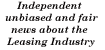|
|
Printing Leasing News A few readers still like the text format, as they say they can't read the web edition on the Blackberry or other portable device. Other readers say they prefer to print Leasing News rather than read on the screen. There are several ways to print Leasing News. In word, when the notice comes up, select pages and then type in the pages you want printed. You may also use a “print screen” feature in Microsoft word. Hit the “print screen” key on your keyboard, then open up work, and click on the tool “paste.” You may also by a program that has other features, such as www.americansys.com. Perhaps the best method is to utilize Adobe Professional, where you can print specific pages, or format in any Adobe manner, plus read in a better format on a smaller screen. Many portable communication devices today also have Adobe on them. This is the best manner to read Leasing News on a portable device. If your device does not have the ability to go on the internet, you can download the adobe file and send as an e-mail or save on your device. On the web site, click on the “file” toolbar and hit “save as” and then choose where you want it saved---it can be Adobe or a Temp file. Open Adobe and find the location ( don't forget to change the bottom to “all files.” Then click on it and you have Leasing News in Adobe. To print or save specific pages(s), go to “document”, then “pages,” and open it up. If you don't know the specific page, simply on the lift, click on the adobe “pages” and it will give you a thumb nail of each page. You can also save this as a file to copy to work or to send to another e-mail user. Of course, you can use our web site feature “Send this page to a friend,” where you may also include an e-mail message , too. |
|